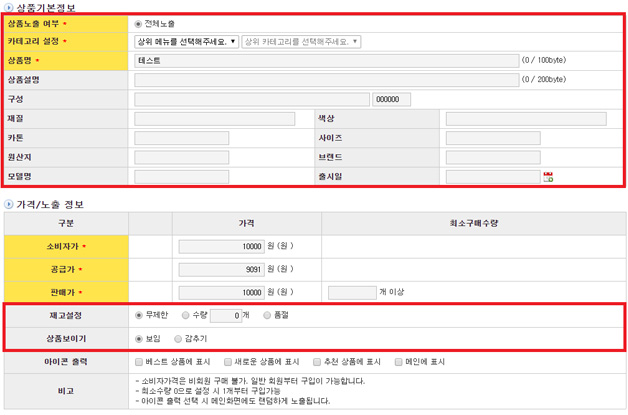Notice
Shopping-mall Management Manual
A.
This page helps user to manage the notice in MyOffice.

B.
The user can update notice through clicking the [Write] button at the bottom of the page.

I.
Through the checkbox on the right side of the writer, the user can float the notice into main notice.

II.
Through the image button on the right top side of the contents, the user can upload image.
III.
Click [Save] to save the notice, and click [Lists] to go back to the list.

C.
Saved notice can be found at the list of the notice, and click title to check the details. To delete the notice, click [Delete] button. To edit the notice, click [Edit] button and dit the contents.